Depending on how you do it, the cloud can be much less expensive than using on-premises systems. But it can also much more expensive. It all depends on you use the public cloud.

The expensive way: 24×7 VMs and pre-provisioned block storage
Running one or more VMs in the cloud 24×7 (like you would in a datacenter) is a great way to drive up your costs. It’s generally going to be more expensive than running the same VMs in house (if you’re running them 24×7). It’s difficult to come up with the incremental cost of an individual VM, as this article attests. But generally speaking, you should be able to run a VM onsite for less than the cost of running that same VM in the cloud. It makes sense; it’s called markup.
Storage can also be more expensive in the cloud for the same reasons. If you’re provisioning large chunks of block storage (e.g. EBS in AWS) before you actually consume it, your costs are going to be higher than if you only pay for storage as you use it. This is really only possible with object storage.

It’s also important to note that moving a VM to the cloud doesn’t get rid of all the typical system administration tasks associated with said VM. The OS still needs updating; the applications still need updating. Sure, you don’t have to worry about swapping out the power supply, but most people let a vendor do that part anyway. But it’s important to understand that moving a VM to the cloud doesn’t make it magically start caring for itself.
The cheap way: Dynamically allocated VMs and object storage

In the public cloud, your costs are directly tied to how much storage, network and compute you use. That means that if you have an application that can dynamically scale up and down its use of cloud resources, you might be able to save money in the cloud, even if the per-hour costs are higher than those you would have onsite. This is because generally speaking, you don’t save money in the datacenter by turning off a VM. The resources attached to that VM are still there, so your costs don’t do down. But if you have an app that can reduce its compute resources – especially to the point of turning off VMs, you can save a lot of money.
This also goes true for storage. If you are using object storage instead of block storage, you pay only for what you use as you use it. As backups expire and objects are deleted out of the object store, your costs decrease. This is very different than how pre-provisioned block storage behaves, where deleting files doesn’t save you money.
Use the cloud the way its meant to be used.
If your backup software is just running software in 24×7 VMs in the cloud, and if they require you to provision block storage for said VMs, then they’re using the cloud in the way that cloud experts generally agree is a great way to drive up costs and not add a lot of value.
Your costs will go up and your manageability stays the same. You’re still dealing with an OS and application that needs to be updated in the same way it would be onsite. You still have to increase or decrease your software or storage licenses as your needs grow.
Written by W. Curtis Preston (@wcpreston), four-time O'Reilly author, and host of The Backup Wrap-up podcast. I am now the Technology Evangelist at Sullivan Strickler, which helps companies manage their legacy data